How to get Strelok Pro on your iPhone :
Download and install Imazing on your PC/MAC/whatever
https://imazing.com/
You don't need to buy this app. Use trial period instead.
Log in with the appleid you used when you first purchased Strelok Pro.
Plug in your iPhone.
Rightclick your phone - select "Manage Apps"
Switch to the "Library" pane.
Find Strelok Pro in the list, right click it and select "Download to Library"
After it's been downloaded, rightclick again and select "Install to device"
There. Done
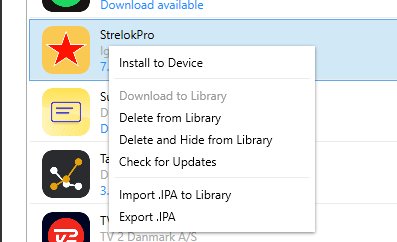
You can then - if you wish - right click it again, and select "Export IPA" for safekeeping.
That way you can import the IPA file to the library, and install on another device straight away.
Credit: Martin Poulsen
Here is useful video: https://youtu.be/bP5kXX7AIu4